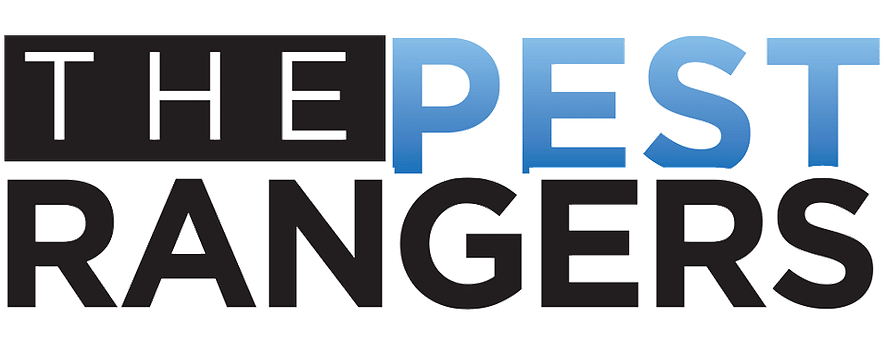Finding a strange bug in your NEPA, SEPA, or Lehigh Valley home can be unsettling, especially if you’ve never encountered one. Any surprise bug can be unwelcome in your home or backyard, big, small, or with a thousand legs.
Before you squash your intruder, take a step back and see what type of insect you actually have. Identifying your unwanted houseguest is crucial, as bugs, like cockroaches, can carry diseases.
Dozens of bug identifier apps have popped up in recent years to help homeowners identify unwanted pests–but do they really work? A quick look can help you discover if you have a termite or a winged ant, but some apps are better than others.
Google Lens offers the best capabilities for identifying unknown pests, but even some of its functionalities can be limited. Here’s everything you need to know about bug identifiers, including tips to make them sharper.
Can Google Lens Identify Bugs?
Google Lens is an app created by Google to help offer information through photographs. In theory, all you have to do is take a picture of an object, and you can use Google Lens to look up information about it.
It’s really that simple, but you have to be sure you have a good and clear picture of whatever you want to look up. The application is available through Google Photos and Google Assistant. Plus, you can find the app on most Android phones.
Google Lens works well with plenty of different subjects: apparel, home goods, books, business cards, buildings, and especially, plants and animals. So, if you have the app, you can identify a pest problem by simply snapping a picture and using Google search to identify similar images from people on the internet.
How to Identify Pests with Google Lens
Using Google Lens is extremely easy. Simply take a picture, click the Google Lens icon on your phone or tablet, and the app will find compatible images. You can also use the Google Voice Assistant to perform the search.
The app will scan and translate, giving you any information that coincides with similar or identical photos. Just be sure you have a clear photo; otherwise, you may have some trouble finding matches.
Pros and Cons of Using Google Lens
Having an easy way to identify your insect intruder in the palm of your hand is a great way to at least get an idea of what you have. You can snap a photo, do a search, and almost instantly know what you’re up against. This is a great option, especially if you’ve never encountered the bug before. Knowing what kind of creature it is can put your mind at ease.
Unfortunately, the app has a few downsides. If you can’t get a clear or close enough picture, you may not be able to identify the type of insect you have. Insects can be quite small and evasive, so catching a photo that works can be…well, a lot of work.
Additionally, if the insect blends into the background, Google Lens may not be able to identify it at all.
Another issue you might encounter if you can’t get a clear picture is false identification. If your photo isn’t clear or close enough, Google Lens may give you multiple possible answers, leaving you to play the guessing game.
This isn’t something you’d want to do if you were trying to find out if you have a harmless spider or a black widow. While the app can give you an idea of what you might have in your home, depending on your image, the information may not be the most accurate.
Best Bug Identification Apps for Android and Apple
If you don’t have a Google phone or Google Lens, there are well over a dozen free and paid bug identifier apps available for Apple and Android, with the top-rated apps being:
- Picture Insect: Available in a free and paid version, this app uses AI and machine learning to help identify bugs based on information available on the internet. This app also provides helpful information about bug bites, life cycles, and more.
- Naturify: More geared towards plants and all types of animals, this free app is useful in identifying different bug species, including exotic ones in your area.
- Bug Identifier Bug Finder: This app scans the internet using uploaded photos to provide you with useful information about bugs, including identification, behaviors, and threat levels.
These apps all have pros and cons, and we suggest reading various reviews and trying the free version before paying for anything.
Using Your Phone to Identify Insects
So, you’ve got your Android phone or tablet. Now it’s up to you to get a good photo. Try and get a few different shots – you may not get accurate results if you take a blurry or off-kilter photo. We understand this can be difficult, especially if you don’t want to get too close.
However, getting a clear picture is crucial for identifying an unknown bug, so get as close as you are comfortable with.
Also, make sure the insect is visible. If you are snapping a photo and the bug is blending into the background, Google Lens or your bug identifier app may not be able to distinguish the difference between the insect and the surface.
Once you’ve snatched a picture, you can let the application do its job and see what you might be up against.
Match these results with your own research on the Internet to verify that you have identified the right species. When in doubt, contact a pest control expert, especially if you are dealing with a dangerous bug, such as cockroaches, termites, or bed bugs, which can multiply quickly and ruin your peace of mind.
FAQs
What is Google Lens?
Google Lens is an AI-powered app that uses your smartphone camera to analyze and identify objects, text, and images in real-time. It can recognize plants, animals, landmarks, and even insects.
Do I need an internet connection to use Google Lens?
Yes, Google Lens requires an internet connection to access its database and provide identification results.
Can Google Lens differentiate between similar bug species?
Google Lens may struggle to differentiate closely related species, especially if the distinguishing features are subtle or not visible in the photo.
Can Google Lens provide detailed information about the bug?
Yes, Google Lens often links to resources like Wikipedia, scientific articles, or forums where you can find detailed information about the bug’s habitat, behavior, and more.